
A brief background on ORCiD id 
ORCID, which stands for Open Researcher and Contributor ID, is a free, unique, persistent identifier (PID) for individuals to use as they engage in research, scholarship, and innovation activities. We provide ORCID to researchers free of charge so that we may realize our vision of connecting all who participate in research, scholarship, and innovation are uniquely identified and connected to their contributions across disciplines, borders, and time. (ORCiD, 2024).
Publisher requirements
Funder requirements
Take a look at the following video which give an overview of "What is ORCID".
Need assistance for group, one on one training, and assistance with creating your ORCIDs? Please contact:
Ms Unam P. Kolomana
Acting Scholarly Communications Librarian, UFH Libraries
Email: ukolomana@ufh.ac.za
Telephone: 040 602 2612
Cell number: 081 859 6850

Google Scholar Profiles provide a simple way for authors to showcase their academic publications. You can check who is citing your articles, graph citations over time, and compute several citation metrics. You can also make your profile public so that it may appear in Google Scholar results when people search for your name, e.g., Prof. Sakhele Buhlungu.
Take a look at the following video which given an overview on how to setup your Google Scholar Profile.
Click on the following to Set up your Google Scholar Profile using your institutional credentials.
Useful Links
Click on the following links to gain access to useful links
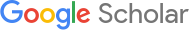 |
Some of my articles are not in my profile. How do I add missing articles?
|

A profile is created automatically when two or more articles are linked to one name. Scopus gets daily updates to its content from thousands of publishers, which it uses to generate new author profiles and update existing ones.
For new researchers and authors click on the following link to Create a Scopus account. Note: use your institutional credentials.
Claim & manage your Scopus author profile
For early career and established researchers with one or more research publication, a Scopus author ID is generated automatically if you have a researcher has published a one or more research publication.
Click on the following link to your Scopus author profile ID.
Connecting your Scopus author ID with your ORCID ID 
Linking your Scopus ID with ORCID will allow you to transfer publication details from Scopus into your ORCiD profile.
Useful Links
Click on the following links to gain access to useful links
|

Web of Science researcher profile allows researchers to track their publications, citation metrics, handling editor work, and peer reviews for journals, conferences, and funders in one place. It’s quick and easy to maintain, can be exported for use as evidence of your research outputs in various applications, and provides valuable insights into your publication and review history.
For new researchers and authors click on the following link to create your Web of Science Researcher Profile. Note: Use your institutional credentials.
Watch the following YouTube video on Web of Science: Create an account.
A Web of Science Researcher ID is a unique identifier that differentiates researchers in the Web of Science. A researcher ID is automatically created once you have created your researcher profile.
Connecting your Web of Science profile with your ORCID ID 
You can grant the peer review recognition service Web of Science permission to keep your ORCID record updated with peer review history that has been shared with their service. Connect your ORCID iD when you register a Web of Science account, or connect it from within your Web of Science account settings.
Useful Links
Click on the following links to gain access to useful links
 |
|
ResearchGate Profile
ResearchGate links researcher community around similar research topics. Because ResearchGate automatically creates a research network for you, it is widely used to connect and cooperate with peers, co-authors, colleagues, and experts in your field as well as to ask questions. This is determined by the individuals you have followed, the topics you are an expert in, and the list of references for the works you have posted to the site that share similar interests and specializations. Which subjects or researchers to follow is up to you. This is determined by the individuals you have followed, the topics you are an expert in, and the list of references for the works you have posted to the site that share similar interests and specializations. Which subjects or researchers to follow is up to you.
For new researchers and authors click on the following link to create your ResearchGate profile. Note: Use your institutional credentials.